

LightShot has been quite popular among users for easy upload, save, and capturing the screen functions.
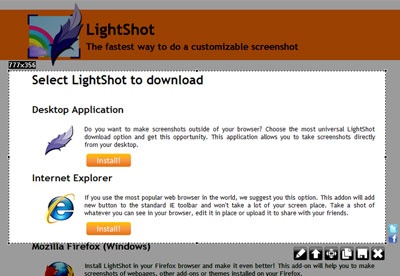

Therefore, there's no need to access the screenshot folder to capture images on the screen. Once you download the software, an executable file isn't visible on the desktop, but instead, you will find the tool as a hidden app within the taskbar. Everything in this tool can be managed from the main window. The program has sharing and saving options, such as printing, social media sharing, Cloud upload, etc. In order to edit images, you can access shapes, text, markers, colors, arrows, and more. In the selection area, you’ll notice all the available functionalities and tools. LightShot has a simple and clean interface, which focuses on a single-screen layout.


 0 kommentar(er)
0 kommentar(er)
